All search fields will only search for information you provide, however it will ignore certain characters (Capitalization, Spaces, Commas, and Hyphens).
Example:
If you’re searching for a last name of McDonald and in the system the last name is spelled with a space between Mc and Donald you do NOT need to provide the space. The best way to search for a name is to just spell out the name without spaces or hyphens.
The search results bellow (see image below) would be the same if you searched for the last name in any of the following formats:
- McDonald
- Mc-Donald
- Mc Donald
- MC- DONALD

Additionally you only need to provide the first 3 letters of any name. However, the more characters you provide the more exact your search results will be.
Example:
- If you search under all association for the last name “Ste” you will receive over 5500 results.
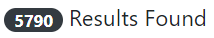
- If you search under all association for the last name “Stev” you will receive only 83 results. By providing the one extra character you greatly minimize your search results.
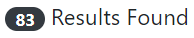
Search by Name