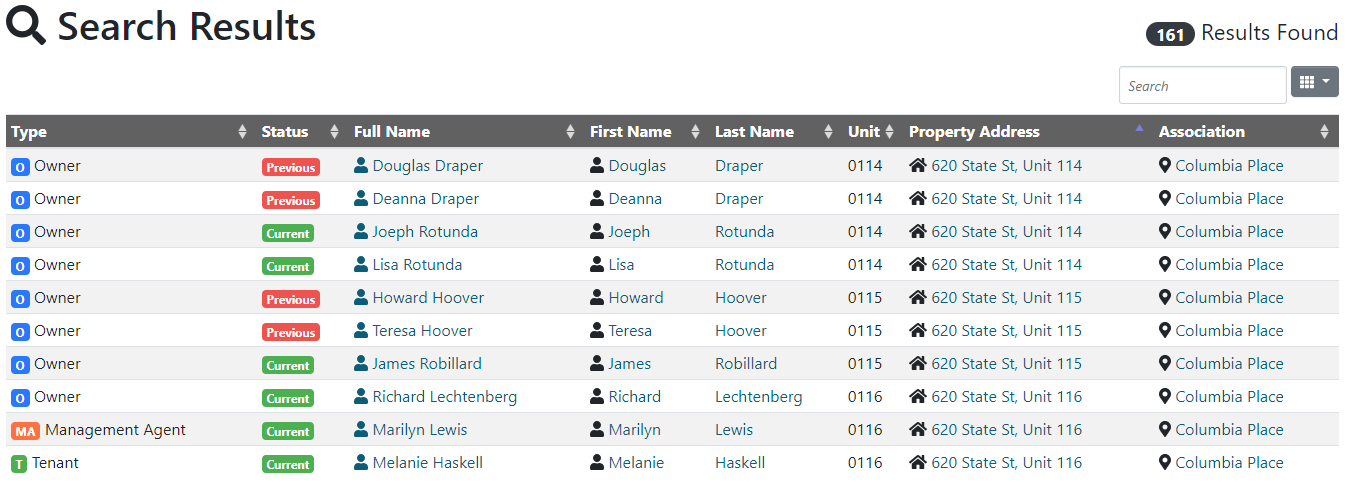All search fields will only search for information you provide, however it will ignore certain characters such as (Capitalization, Spaces, Commas, and Hyphens)
Example:
For the best results when searching for an address it is suggested that you only provide the address number and the first part of the street name. If you are looking for “620 State Street” you should only type “620 State” in the address search area. Note if you type “620 State Street” in the address search field you will receive (0 Results). However if you search for “620 State” you will receive (122 results). This is due to the fact the address is entered into our system as “620 State St”
NOTE: Also look at Searching for Unit Number.
Search by Address