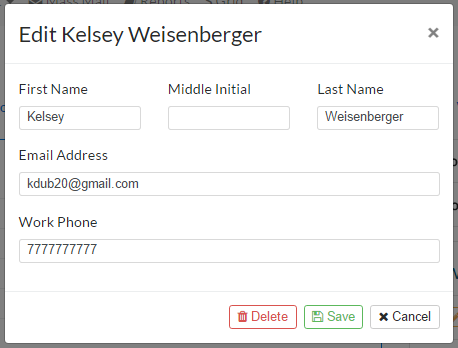You may have the ability to update contact information for an Owner or Co-Resident.
To do this, click the pencil icon to the left of their name under the list of Owners/Residents.
![]()
You can also do this by selecting the Owner/Resident’s name and clicking the Edit button
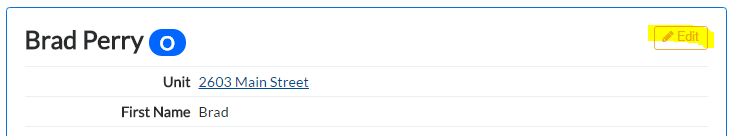
When editing an Owner (marked as O or OE) you will receive a window like the below. Notice that you cannot update their name, but you can adjust their Resident Type between Owner and Owner-Email Consent. You also have multiple Phone Number fields.
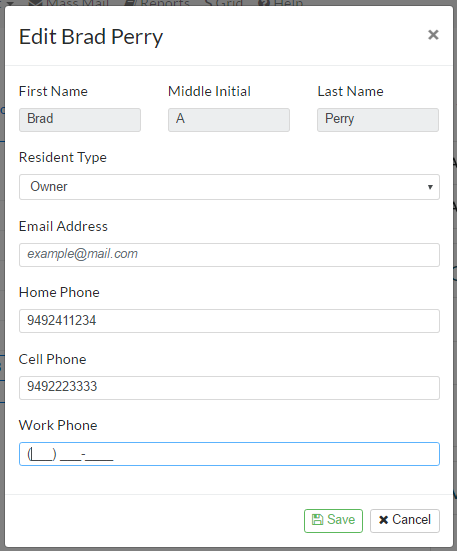
When editing a Co-Resident (may be marked as T, MA, or M), you will receive a window like the below. Notice that you can update their name, but if you need to adjust their Resident Type you will need to Delete and re-Add the Co-Resident.