Creating a violation can be done in three easy steps: address – type – photo
1. Select the address by doing any of the following:
-
- Search in “Inspections” tab ‘List View’
- Search in “Inspections” tab ‘Map View’ (not every association will have this)
- Search the address in the top search bar
Select “+New Violation”.
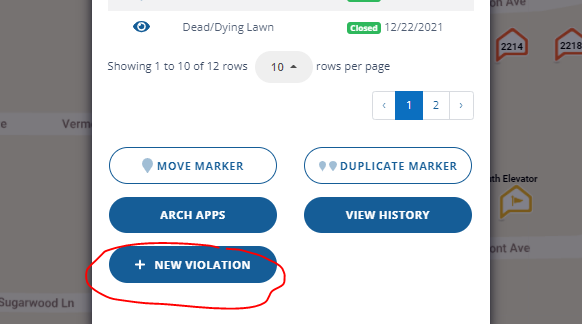
2. Select the “Type” and “Sub-Type” and hit +Create.
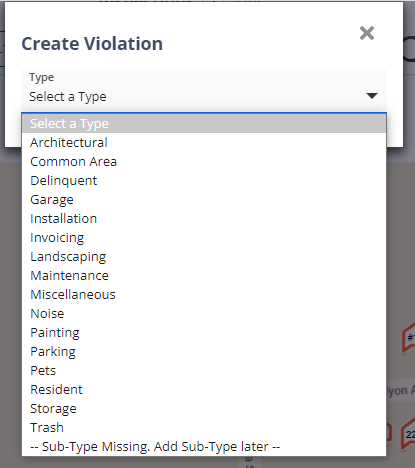
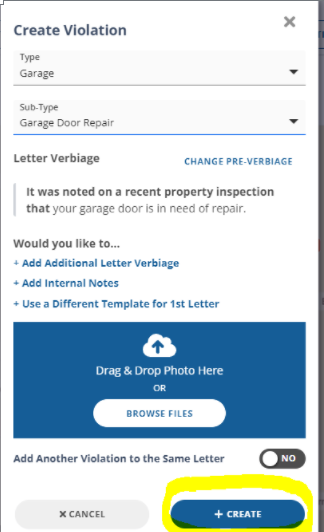
3. Upload a photo on the newly created violation page (recommended).
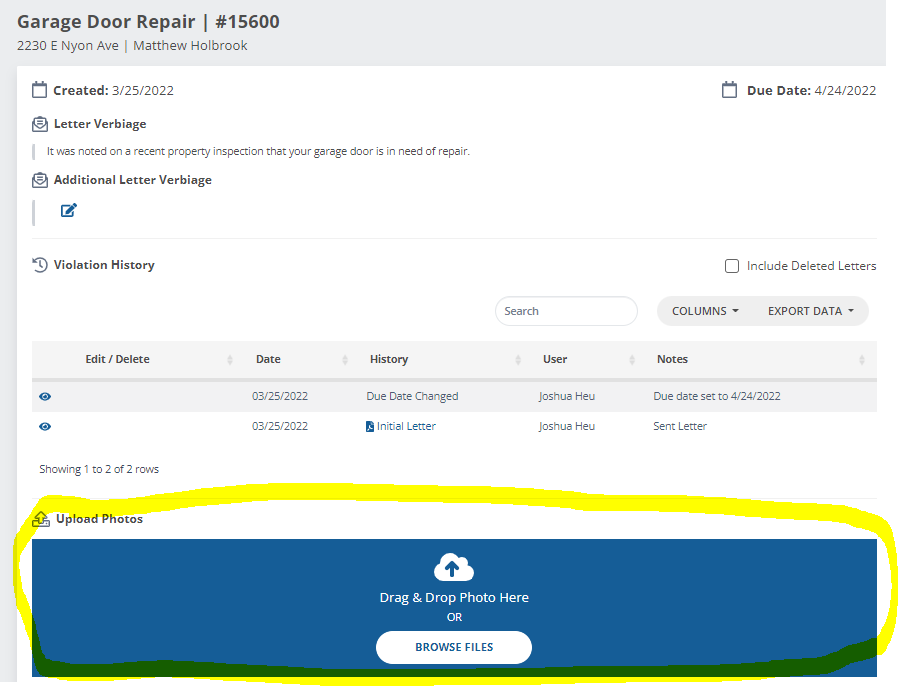
SnapHOA Violations – Creating a Violation: Desktop