Note: This editing method is separate from setting up a Letter Template
You can edit an existing violation by navigating to the violation page of any open violation.
There are three ways to find a violation.
- Type in or scroll for the violation number or address in the search bar located in “Violations”
- Select an address from the List View in “Inspections”
- Select an address from the Map View in “Inspections” (not every association will have a map view)
This is where you will be able to:
- Send A letter
- Monitor and Check
- Add Note/Edit Due date
- Change Sub-Type
- Delete/Close a Violation
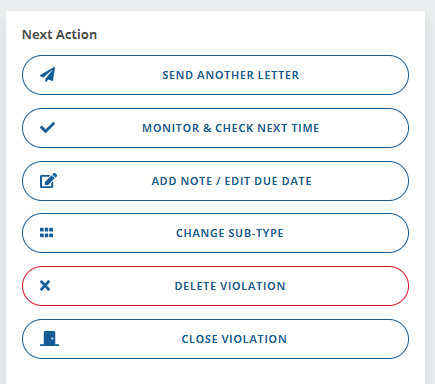
Before a letter is approved, you have the option of editing the letter beforehand.
You can do this by clicking on the letter in the “Violation History”.

Then click on “Update” to make any edits.

You can also check when a letter was sent out, and the delivery method by:
- Selecting the ‘eye’ symbol in the Violation History
- Checking the top right corner of the editable letter template
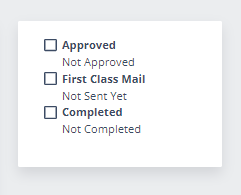

SnapHOA Violations – Editing an Existing Violation