Your “My Queue” is where you will find all your Violation Errors, Pending Approval, and Ready to Print (if you are printing onsite).
Navigate to “My Queue” on your left side-bar.

Violation Errors
- This will display any ‘Missing Citation’ and ‘Missing Sub-Type’ errors for violations.
- These must be fixed before sending out a non-compliance letter.
- To fix any ‘Missing Sub-Type’ errors, click on “Edit” to navigate to the violation page to ‘Change Sub-type’.
- To fix any ‘Missing Citation’ errors, navigate to your Violations – Settings – Types setting and search up the violation type to edit the ‘Citation & Directions’ (Refer to the Violation Types – Creating/Editing manual for more information).

Pending Approval
- This is where you can edit/approve any created letters.
- All letters must be approved by the manager before mailing out.
- Click on ‘View’ (eye symbol) to view the letter template and approval page.
- Recommendation: Right click on the ‘eye’ symbol and select “Open in new tab” to open multiple tabs for a more efficient method.
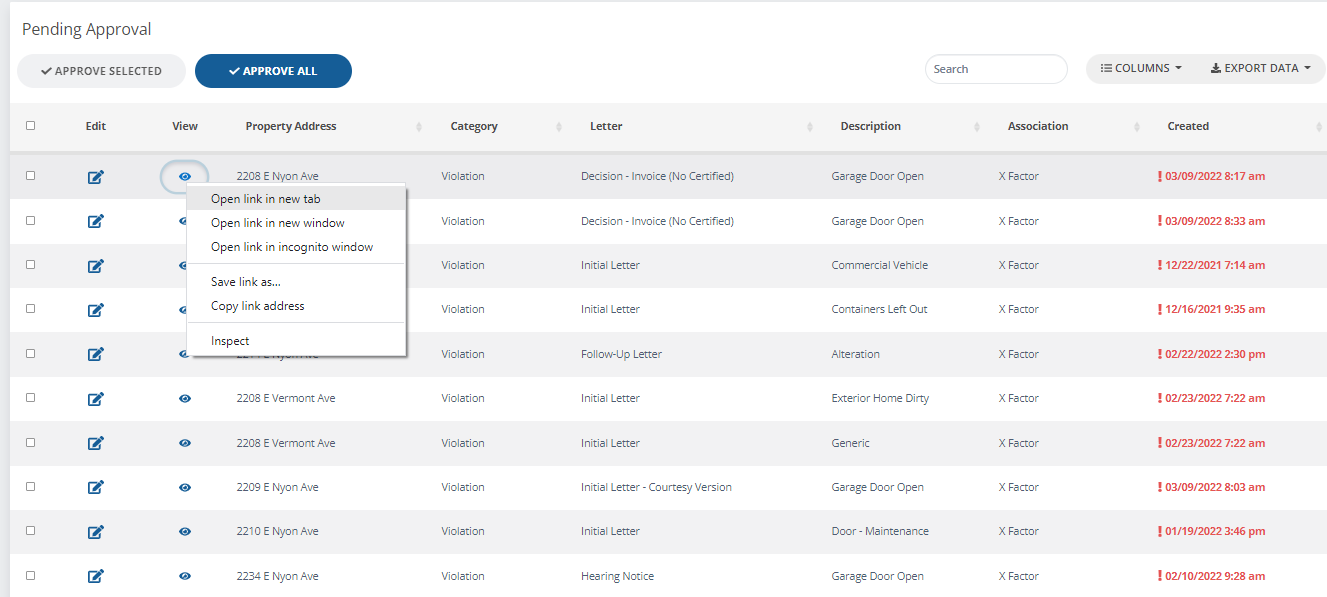
- Recommendation: Right click on the ‘eye’ symbol and select “Open in new tab” to open multiple tabs for a more efficient method.
Ready to Print
This will only apply to associations that are printing ON-SITE
- If your association is printing on-site, it is your responsibility to make sure letters are printed and mailed. CPS DOES NOT PRINT LETTERS ON YOUR BEHALF.
- This is where all approved letters will appear and display when they are ready to print.
- Click on “Download” to print and mail all approved letters.
- Once downloaded, all letters will be separated into “First Class Mail” and “Certified” folders.
- It is important to note that if a letter is set to be sent out ‘First Class Mail’ AND ‘Certified’ the document will appear in BOTH folders. (This means you do not need to print out 2 copies in one session, you can simply print out all letters in each folder)
- All printed letters will then appear in your “Recently Printed” category.
*Note: if your association is set to have CPS print letters, the standard turnaround is within 48 hours after approval*

SnapHOA Violations – My Queue