- Pull up the Unit using the Resident Search box
- On the left hand side, find the page called Guests
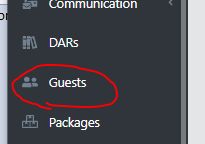
- Click New Guest
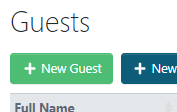
- Search for the Resident’s unit number or name and select the proper unit/name from the dropdown
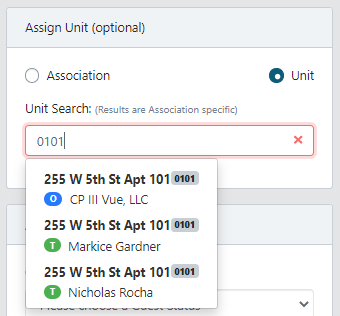
- Under Access:
- Guest Status: set whether the Guest has Permanent access or Temporary (required)
- Arrival/Departure date is only required for Temporary access
- You can set that someone has Permanent access only on specific days/times of the week
- If someone should never have access, check “Deny Access”
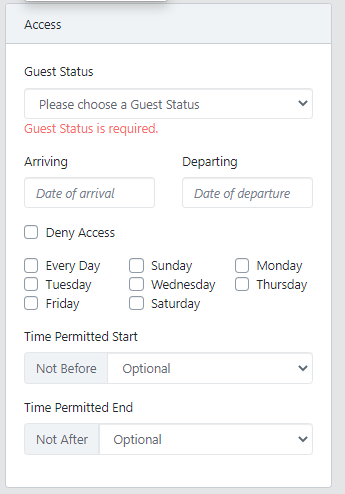
- Under Basic Information, add whatever information you have about the Guest (relation to resident, name, instructions, contact info, notes, etc)
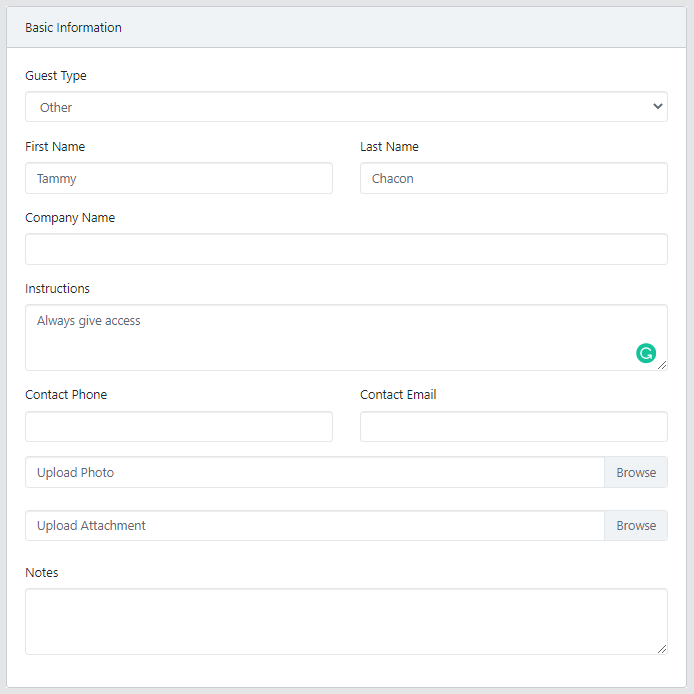
Adding a Guest