Please take some time to watching our SnapHOA Architectural – Setting up Volunteers & Groups training video starring Timothy Ma
Setting up Groups
- Navigate to Voluneers – Groups on the left nav-bar
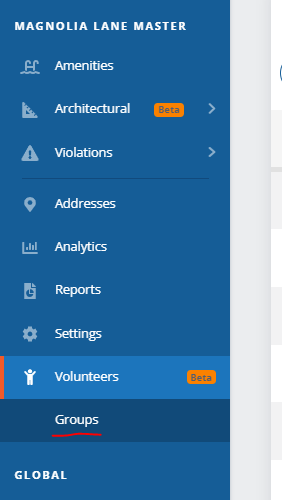
- Select + New Group and enter in the Name, Description, and Portal Access of the group
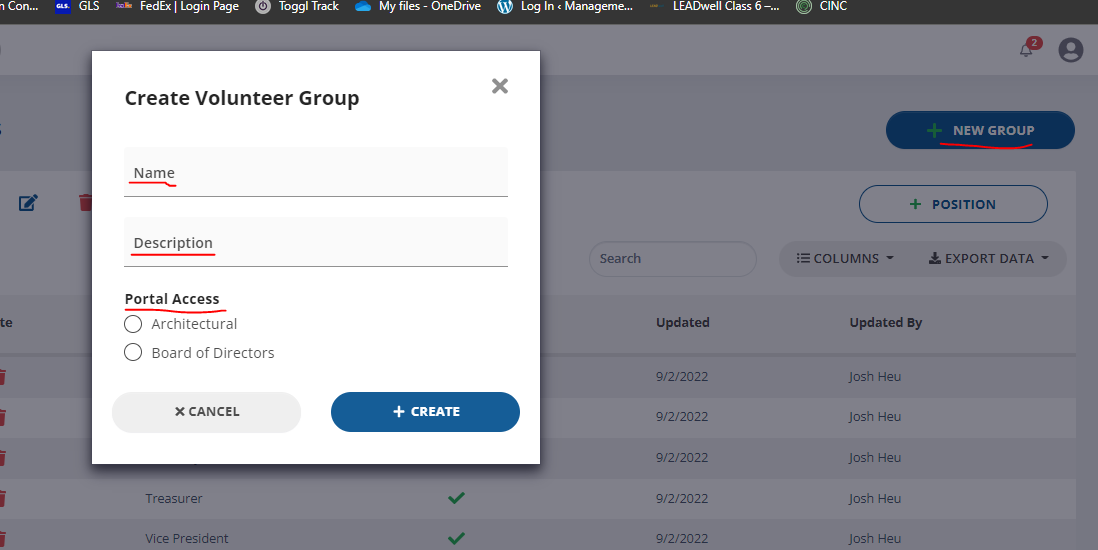
- Add positions to the new group. Select + Position and enter in the Position Name and select if it is Mandatory
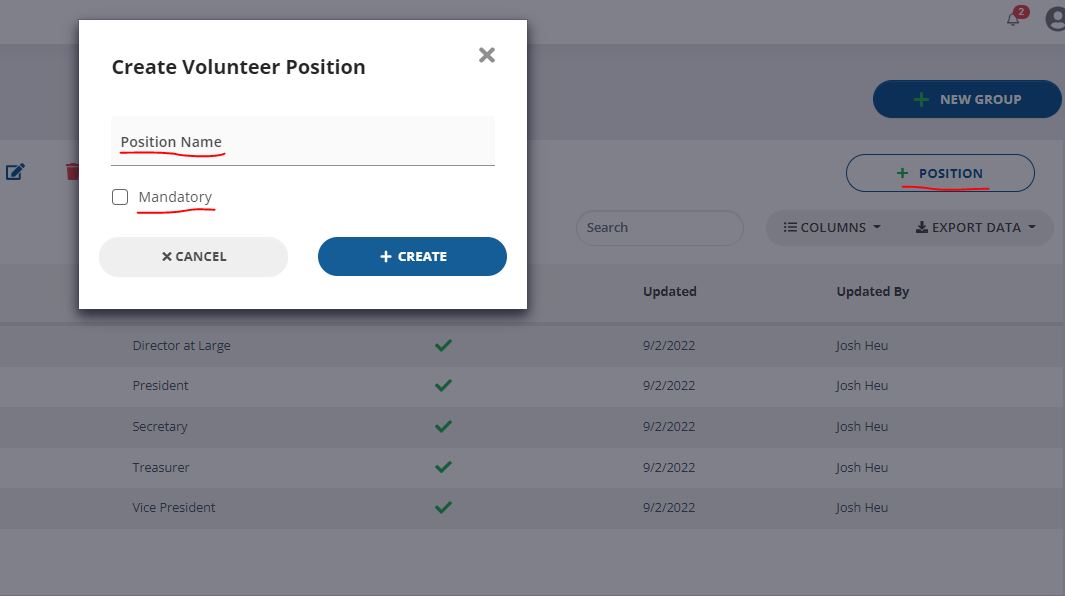
Setting Up Volunteers
- Navigate to Volunteers on the left nav-bar
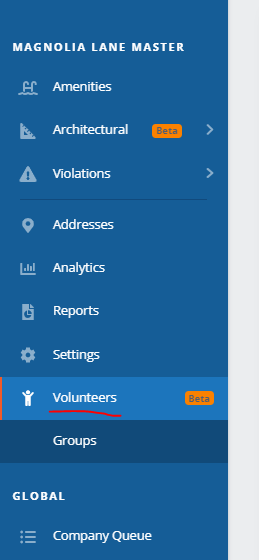
- Select + Volunteer and choose the Volunteer Type (Group), choose either Existing Entry or New Entry. If you choose New Entry, you will be prompted to enter in the Volunteer’s information
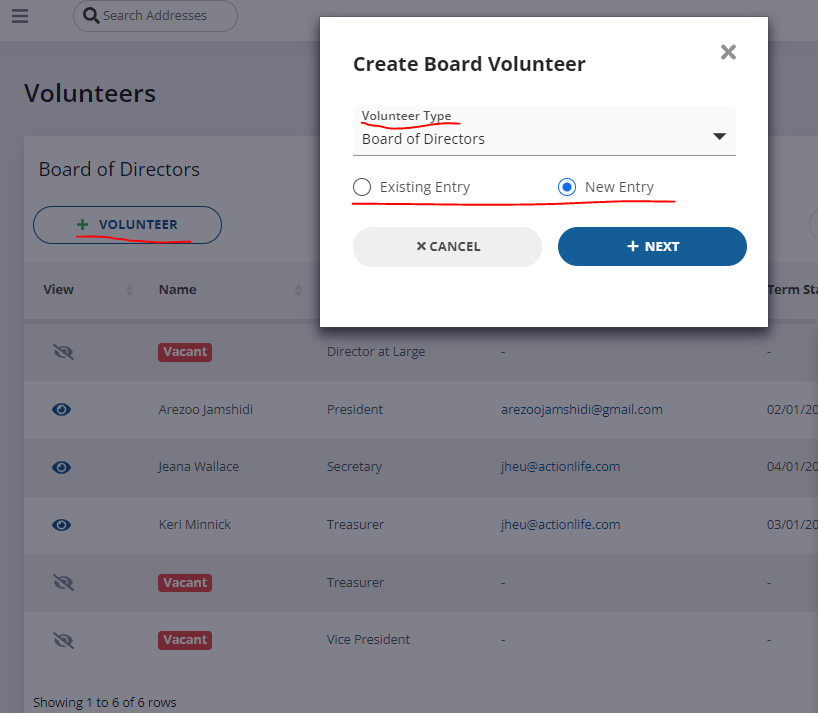
- If you selected New Entry, fill in volunteer information (all except Mailing Address2 & Notes are required) then select +Create
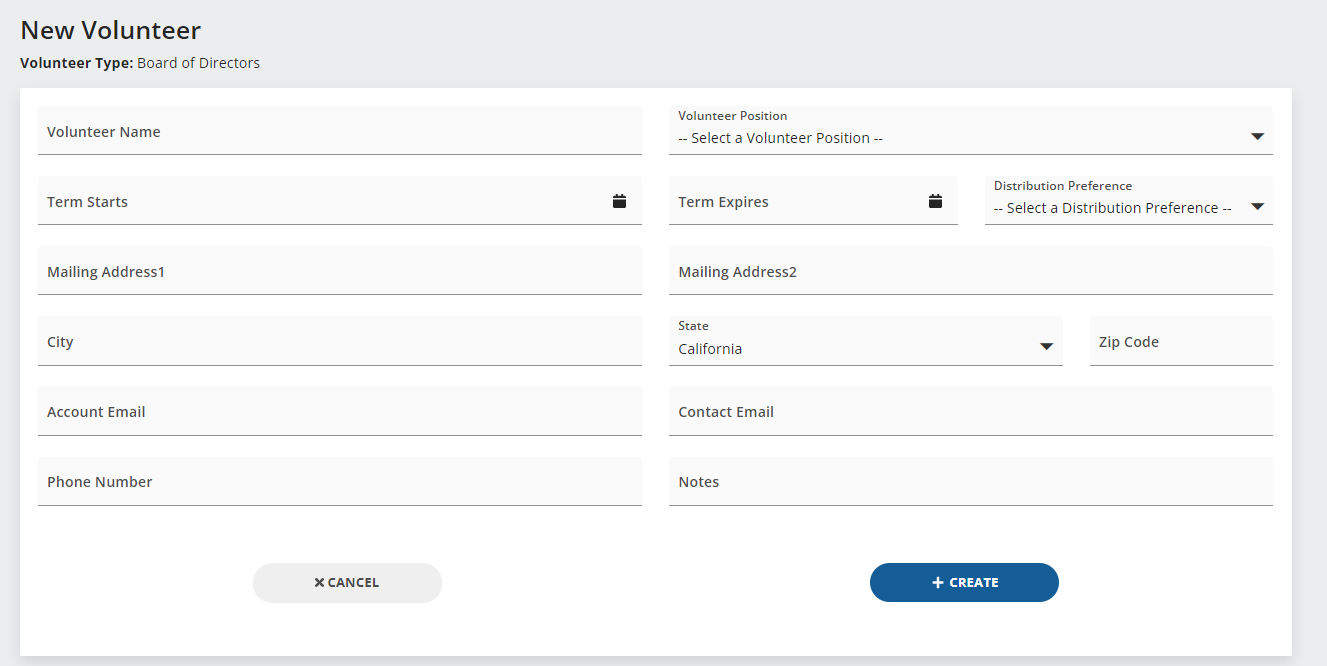
SnapHOA Architectural – Setting up Volunteers & Groups