Please take some time to watch our SnapHOA Architectural – Setting up Settings training video starring Timothy Ma
Setting up Settings
- Navigate to Architectural – Settings on the left nav-bar
- Select Settings
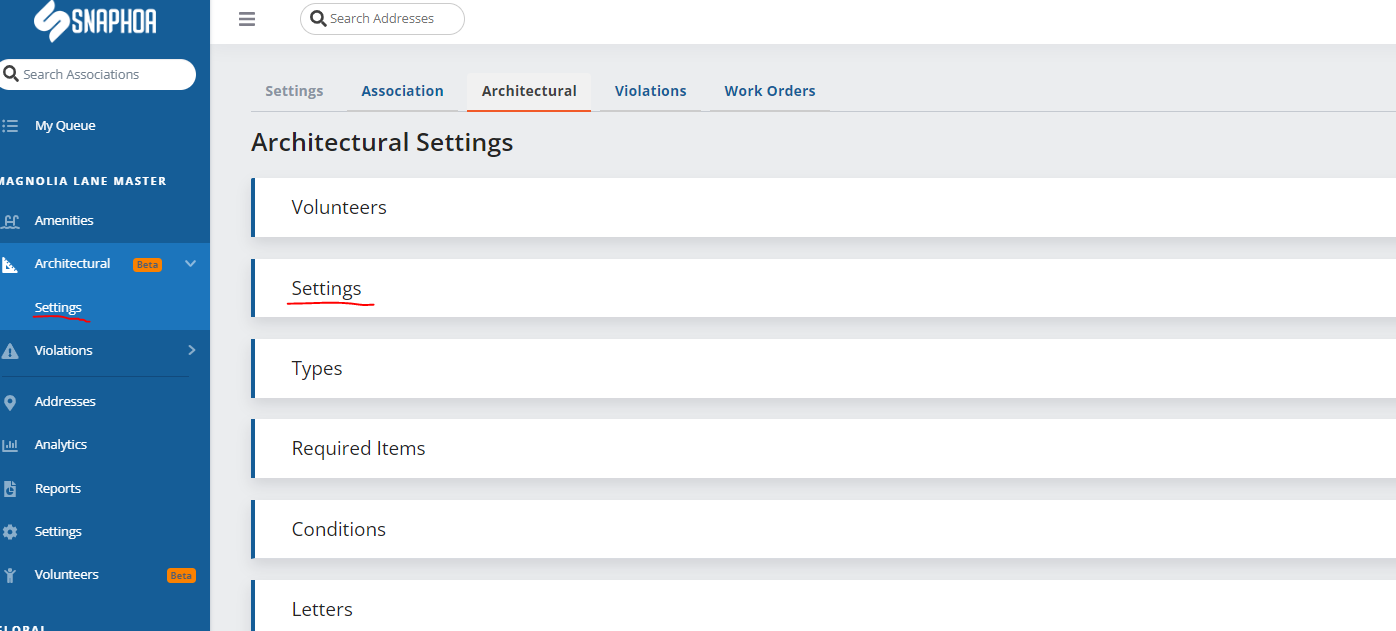
- Fill in all questions based off of CC&Rs, Arch Guidelines, or Board preferences
Notes
- Withdraw Comment Required means that when an application is withdrawn, a “comment” will be required as to inquire why the application was withdrawn. (Recommended to keep as “Yes”)
- Enable Review Date Field means that the association will have the option to select a “Review Date” when creating a request. This is useful for if your committee or board meets on a recurring basis
SnapHOA Architectural – Setting up Settings